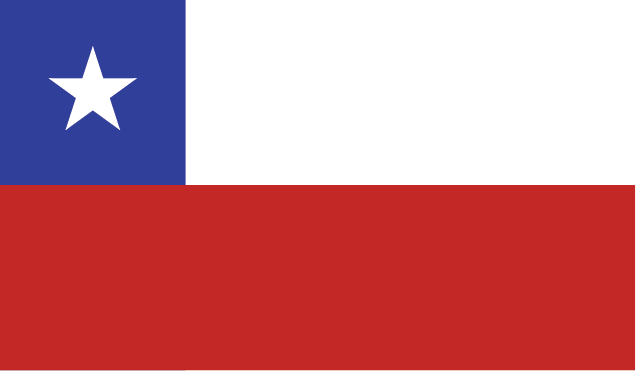Download the myLUX app
If you are viewing this page on your smartphone, tap on the appropriate icon below to be taken directly to the myLUX app in the online app stores. The app cannot be downloaded on a desktop computer or laptop. Navigate to the App Store™ or Google Play™ on your smartphone to download the app.

Important information
If you are unable to find the Get or Install button to download the myLUX Patient App onto your smartphone, you may need to update your operating system. If the buttons are still not visible, then your smartphone or OS version may not work with the app. Contact Boston Scientific or your healthcare provider for alternatives for monitoring your ICM device.
About the myLUX Patient App
Patients with a Boston Scientific LUX-Dx II™ and LUX-Dx II+™ Insertable Cardiac Monitor (ICM) can download this app for free for remote monitoring. The app automatically sends heart rhythm data stored on your ICM to your clinic on a schedule set by your doctor, allowing you to be monitored remotely so you don’t need to visit your clinic often. The app also allows you to record symptoms, send manual transmissions, view messages from your clinic, access patient education resources, and more.
Minimum smartphone requirement
Your mobile device must meet the following minimum requirements for use with the myLUX Patient App.
Operating System
- Apple iOS version 15 or later
- Android version 10 or later
Bluetooth® Low Energy version 4.1 or later