RightRate™
Minute Ventilation
How to Program
RightRate™ Minute Ventilation’s powerful programming capability represents best-in-class customization among implantable device sensor technology. In just three steps, your patients can be one giant step closer to restored chronotropic competence.1
STEP 1: Assess
Assess Patient Chronotropic Competence
Using the histograms or patient indications, assess the current function of the sinus node. If the Heart Rate Score is high (50 or greater), the patient may have CI and may benefit from rate adaptive pacing.
STEP 2: Prepare
Prepare Calibration & Sensor Baseline
Review the past 24 hours of data to determine if the patient’s heart rate was appropriate for the activity performed. If recent set of data is insufficient, consider asking the patient to engage in light to moderate physical activity to fully calibrate (note: newly implanted devices may require additional calibration steps).
STEP 3: Optimize
Optimize Sensor Trending Data
Using the Sensor Replay function, review the heart rate over the last 24 hours and what it would have been if DDDR had been programmed. Add or subtract MV Pacing amount until the Sensor Replay reaches the desired heart rate.
Sensor Trending - 30 Second Average
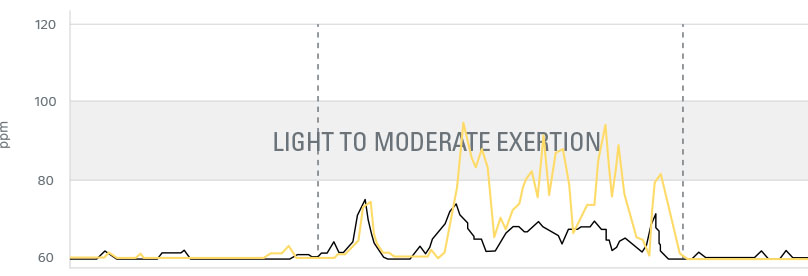
RESONATE™ HF ICD: Indications, Safety and Warnings
RESONATE™ HF CRT-D: Indications, Safety and Warnings
ACCOLADE™ MRI EL: Indications, Safety and Warnings
VISIONIST™ X4 CRT-P: Indications, Safety and Warnings